Testing the API from ReadMe
ReadMe provides the ability to test the API calls directly from the site.
In order to start, you'll need to grab an access token. You can do this via Postman as described in the Authentication guide, or directly on the Rose Rocket website through use of the dev tools as follows:
Sign in to your Rose Rocket organization, and then right click on the page and select "Inspect"
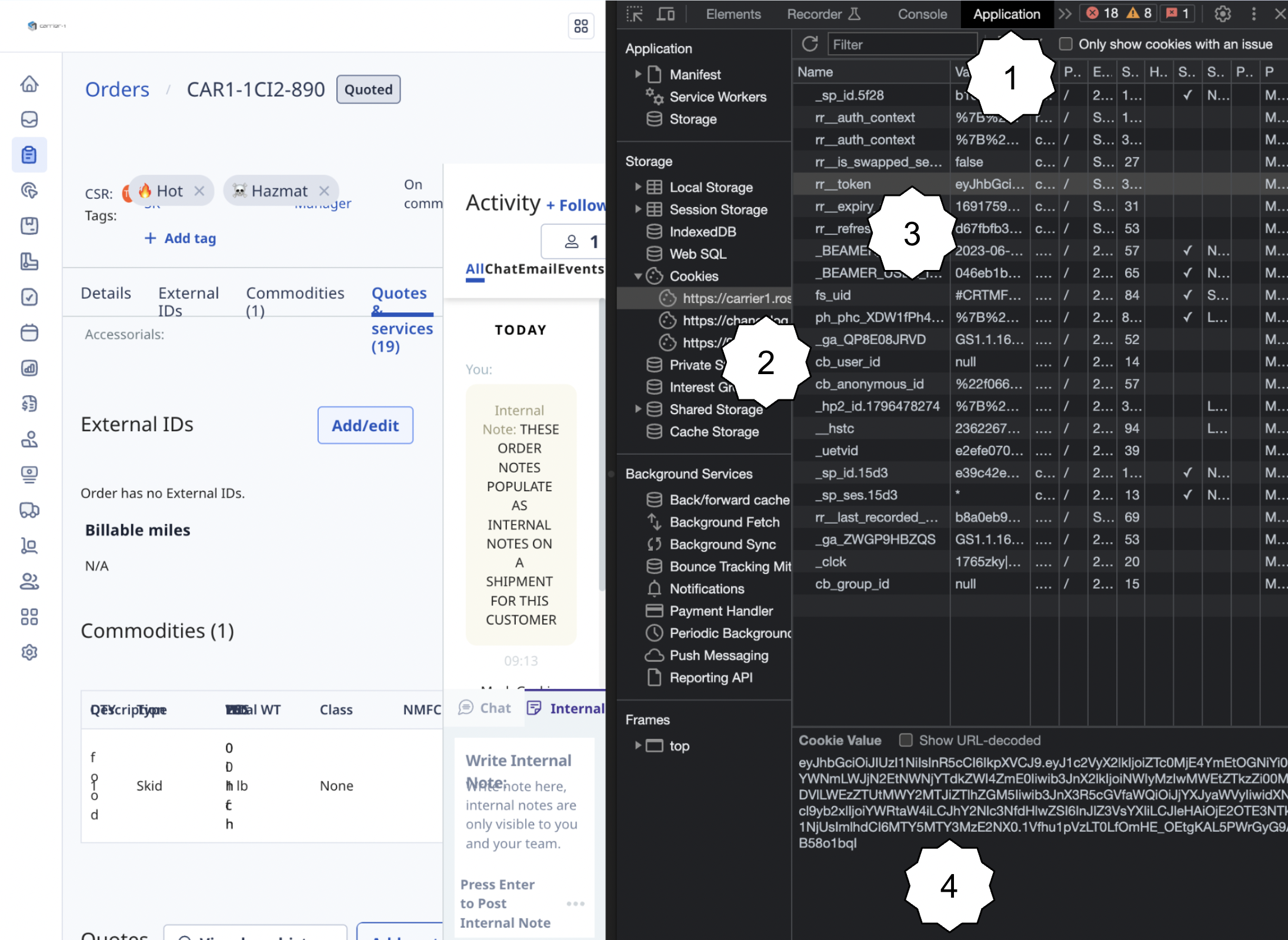
- Click on Application in the Header
- Under "Cookies" click the link that matches your organizations url
- Click "rr_token"
- Copy the value of the token
Now you can paste this token into any of the API Reference calls and get real results!
Note that these calls are ACTUAL calls and can be used to modify data, so be cautious when testing.
Updated 9 months ago
