Webhooks
Use webhooks to be notified about events that happen in your Rose Rocket instance.
Webhooks let you register a URL that Rose Rocket will notify anytime an event happens in your account. When the event occurs (for example, when an order changes status from booked to in-transit), Rose Rocket creates an Event object.
This object contains information about what just happened, including the type of event and the ID of the record associated with that event. Rose Rocket then sends the Event object to any URLs in your account's webhooks settings via an HTTP POST request.
Webhook endpoints are URLs defined by users to which Rose Rocket sends events. A single event may be sent to many webhook endpoints.
Configuring
Webhooks are configured in Settings > Advanced Settings > Webhooks.
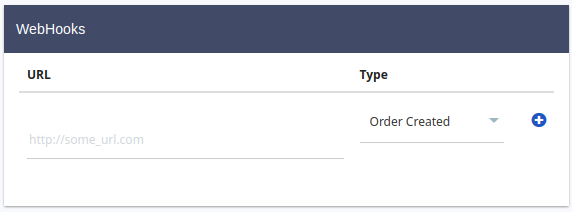
Choose the event you want to be notified about, enter your URL, and click the plus sign to add a new webhook.
You can enter any URL you'd like to have events sent to, but this should be a dedicated endpoint on your server, coded per the instructions below. You may add as many URLs as you like.
Responding to a webhook
To acknowledge receipt of a webhook, your endpoint should return a 2xx HTTP status code. Any other information returned in the request headers or request body is ignored.
If a webhook is not successfully received for any reason, Rose Rocket will not retry. You may wish to store webhooks you receive in a queue, rather than processing them synchronously as you receive them, if it is important that you never miss a notification.
Best practices
Webhook endpoints may occasionally receive the same event more than once. We advise you to guard against duplicated event receipts by making your event processing idempotent. One way of doing this is logging the events you've processed, and then not processing already-logged events. Additionally, we recommend verifying webhook signatures to confirm that received events are being sent from Rose Rocket.
Available webhook events
Orders
Order Created
Order Updated
Order Deleted
Order Status Updated
Order Dispatched
Order In Transit
Order Delivered
Order POD Uploaded
Legs
Leg Created
Leg Deleted
Leg Dispatched
Leg Loaded
Leg Unloaded
Manifests
Manifest Created
Manifest Assigned
Manifest Dispatched
Manifest Moving
Manifest Completed
Manifest Carrier Details Updated
Manifest Cost Details Updated
Tasks
Task Completed
Updated about 1 year ago
